Media Gadget
-
What is Buzzdock Media Gadget?
Buzzdock Media Gadget adds something to Wikipedia that we always wanted…related images. With Buzzdock Media Gadget, you are able to quickly view related images from across the Internet without leaving Wikipedia. Selecting an image will display it in our image browser on top of the Wikipedia page. From there, you can browse additional images and/or click through to the image source.
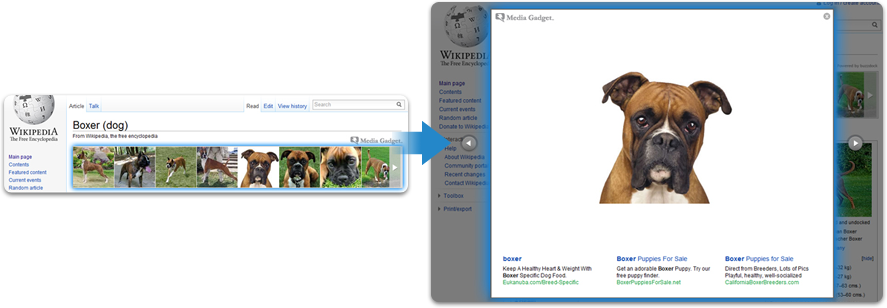
-
How Does Buzzdock Media Gadget Works?
We use Buzzdock technology to take the subject of the Wikipedia page and retrieve related images. The images are then placed in the page by the Buzzdock Media Gadget.
-
Instructions for Enabling and Disabling Buzzdock Media Gadget
We hope you enjoy using the Buzzdock Media Gadget as much as we do. The button below will allow you to enable and disable The Buzzdock Media Gadget. Using it, you can control your experience with the Buzzdock Media Gadget.